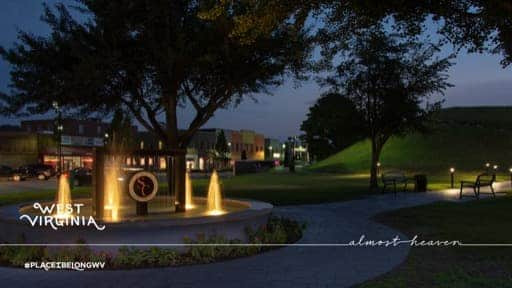Zoom Backgrounds
Millions of people are currently using Zoom, a video communications tool, to join work from home meetings, participate in online classes and talk to socially-distanced loved ones.
Zoom offers a virtual background feature as a fun way to vary your virtual backdrop. This feature allows for custom image uploads to personalize your background. Download our collection of Zoom virtual backgrounds to help you feel like you’re always in the place you belong no matter where you are.
Check back on this page soon. More heavenly Zoom backgrounds will continue to be added from destinations across the state.
Set-up Your #PlaceIBelongWV Zoom Background
Step 1: Download
Select your favorite #PlaceIBelongWV Zoom Background and click the ‘Download Now‘ link below the image. This will open the image in a separate tab. Right click on the image and save the file onto your device.
Step 2: Open Zoom
Once the image has been saved, it’s time to set the image as your background. When you’re in the Zoom application, open your settings and select the ‘Virtual Background‘ tab on the left side of the screen.
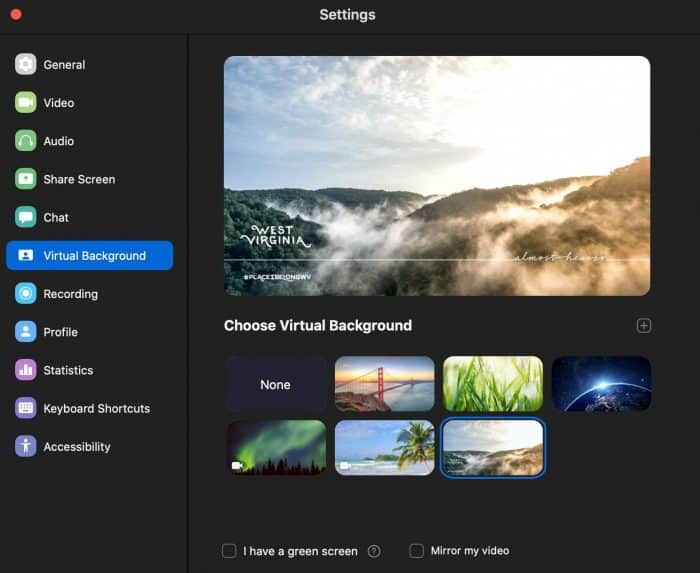
Click on the ‘+’ icon and select the file you downloaded. Once the image has been uploaded to Zoom, select the image as your background.
Step 3: Update Your Video Settings
Select the ‘Video’ tab from the left side of the screen. In the ‘My Video’ section, be sure that the check box next to ‘Mirror my video’ is unchecked. This will ensure that the text on the background does not read backwards.
Step 4: Set your Background during a Zoom meeting
Find the up arrow symbol ‘^’ next to the ‘Stop Video’ camera icon in the lower left corner of your screen. Once you’ve clicked on the up arrow, you’ll see an option to ‘Choose a virtual background,’ which will take you to the ‘Virtual Background’ settings mentioned in Step 2. Select or upload the image you would like as your background.
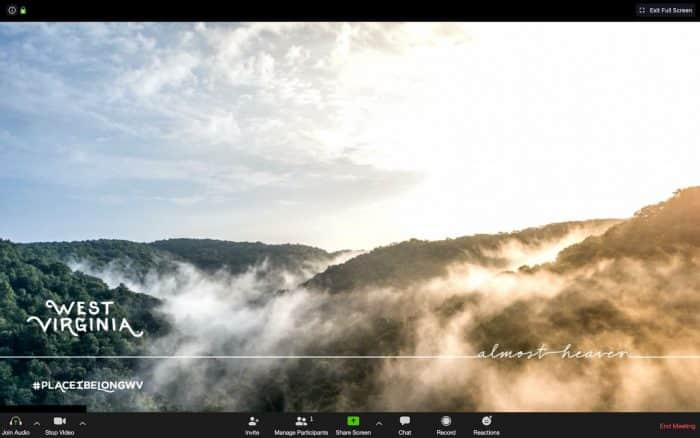
Step 5: Share with us your favorite #PlaceIBelongWV Zoom Background
Whether you call these mountains home or have created some of your most treasured memories here, West Virginia is the place you belong. Share with us a screenshot using your favorite Zoom background and be sure to tag us and include #PlaceIBelongWV
Travel ideas to keep you inspired
Après-Adventure Spots to Warm Up In on Your West Virginia Getaway
Nothing is better than warming up after a long day spent shredding slopes, sledding hills, or trekking snowy trails. Whether you’re craving…
Read MoreNot a Skier? No Problem! Winter Fun Beyond the Slopes in Almost Heaven
Hitting the slopes isn’t your cup of tea? No need to fear! Here in Almost Heaven, there’s an abundance of winter magic and cold-weather fun…
Read MoreWarm up at these West Virginia Coffee Shops this Winter ☕
There’s nothing better than warming up with a delicious hot drink after a day spent exploring West Virginia’s winter wonderland. Whether yo…
Read MoreThese West Virginia Ski Getaways Won’t Break the Bank
Forget the myth that world-class skiing only exists out west. While incredible slopes can be found across the country, West Virginia deliv…
Read MoreYour 2026 Hunting & Fishing Bucket List
Abounding in natural scenic beauty, West Virginia is truly Almost Heaven for hunters and anglers alike. From majestic mountains to swift st…
Read MoreMountain Comfort Foods & Where to Find them in West Virginia 🍽️
If you’re like us and always craving comfort food (no shame), you’ve come to the right place. Almost Heaven is the perfect destination for …
Read More5 Cozy Winter Cabins to Snuggle Up In This Season
You might be settling in for the night after a snowy adventure on the slopes of a nearby West Virginia ski resort, or maybe you’re trying t…
Read MoreAdventures Await You On Our 2026 West Virginia Winter Bucket List
When winter arrives in Almost Heaven, so do opportunities for adventurers to make new memories. West Virginia is a legitimate four-season d…
Read MoreDiscover the Magic of an Italian Appalachian Christmas in West Virginia
Written by Sarah Goodrich, Marion County CVB Celebrate a true Appalachian Christmas with Marion County’s new Appalachian Christmas Vac…
Read MoreThe place you belong is waiting
Wide open spaces. Plenty of room to wander. Miles of country roads to cruise on. West Virginia is the perfect place to keep your distance without going very far.
Discover more Almost Heaven travel ideas to keep you inspired.
Explore More